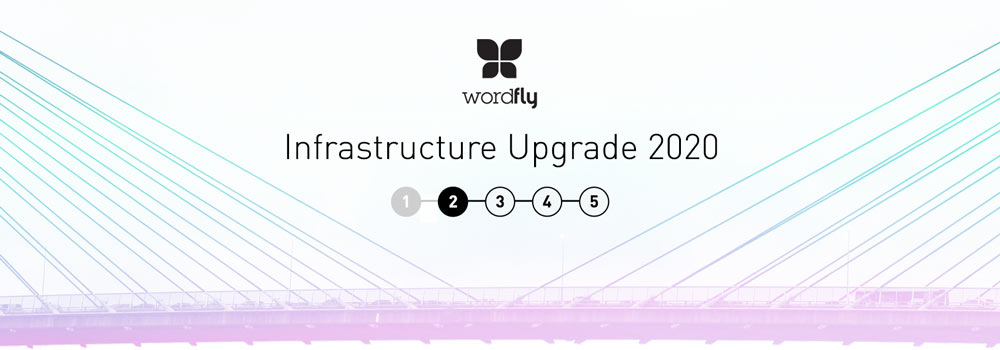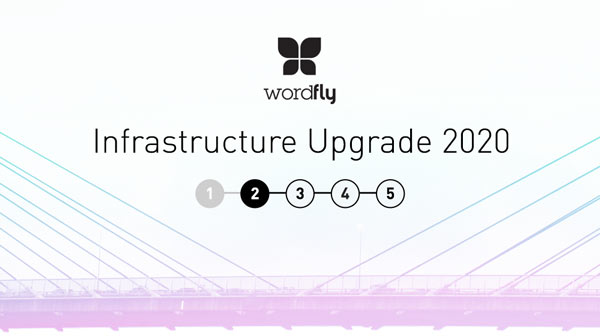July 13, 2020
Your New Sending IP
Action required. Keep this email for future reference.
In conjunction with our move to a new data center on July 25, your current sending IP address will be retired. Starting July 26, your emails will be sent from a new IP.
Next Steps
#1 // Safelist your new sending IP
- Follow these steps →
- Safelisting prevents emails from going to internal spam folders at your organization. It must be completed before July 25.
- Leave any existing IPs for WordFly in place until after the downtime.
#2 // Create your IP warmup plan
Starting July 26, you’ll need to gradually build up to your full list volume by sending multiple, smaller campaigns for about 10 days.
- Follow our three-step
IP warmup plan → - Warming up your IP establishes your sender reputation with ISPs and helps prevent your emails from getting blocked. Don’t skip this step.
- Please get in touch if you’d like us to review your plan. We’re here to help!
#3 // Make sure you take care of our previous steps...
- Update your firewall configuration to include this IP range: 52.124.61.0/24. Leave the existing IP range in place. This step must be completed before July 25 or your CRM integration will not work.
- Plan ahead for the downtime. WordFly will be offline for 24 hours on July 25, beginning at 12am PDT.
We’ll be sending two more reminders ahead of the scheduled downtime. As always, if you have any questions, please get in touch.
Sincerely,
The WordFly Team